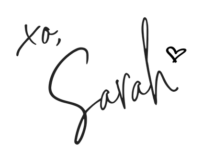Photo Editing Apps
I am a firm believer in all things COLOR! My photography style is no different so if you have taken a look at my portfolio or instagram feed, chances are you are going to find a lot of pink and bright images!
Although my day job isn’t a photographer, I am asked a lot of questions about the photo editing apps that I use for my social media accounts. I thought I would share with you a little bit more about my process and how I go about color correcting and editing images for my Instagram.
Every image on my Instagram is actually shot on my iPhone! It is very rare that I will upload an image from my Nikon D750 unless the lighting conditions are awful! But for the most part, I can make all the adjustments I need to on these apps:
Top 5 favorites
Planoly
I use Planoly to arrange the look of my instagram feed with their drag and drop feature to make sure that my instagram grid is color coordinated and properly tells a cohesive storyline with my pictures. This is the ultimate solution if you are wanting to visually plan what your grid will look like.
Canva
This app is every blogger and photographer’s dream because it has over 50,000 pre-made templates for you to choose from and design any graphic you can imagine- social graphics like insta-stories and pinterest, photo collages and infographics. You can change the font, insert your logo and change the color palette to your brand. I use this template for my instagram stories!
I also use Canva desktop for designing my media kits, presentations, resume and business cards!
Lightroom
I use Lightroom to start my editing process on any photo that I post. The basic adjustments here are far better than any other app I have come across. I correct my exposure, shadows, highlights, temperature and whites here. Once the foundation is all set I go to the next app to give it that WOW factor!
Color Story
Oh my gosh, I can’t believe I am letting the secret out of the bag with this app but here it is! My go to app for editing all my pictures and getting those bright colors to stand out! You have to purchase the filters but #candyminimal is by far the one that I use the most… just look at their instagram account dedicated to this filter and how much you can do with it! Sign! Not going to lie here people, the app have filters that you can add skies, clouds, rainbows, sunlight and light leaks and I use them on almost every single photo. This app makes all those pictures you take in an airplane look like you are in literal heaven!
Touch Retouch
I recently found this app and it’s my new favorite! No, this app is not adding makeup or making body parts smaller! It’s the easiest way to remove unwanted items from you images! The time I would spend in photoshop editing out unwanted background elements is now solved! This app will get rid of the photo bombers, street signs, trash cans etc. It’s GOLD!